OVERVIEW

Visualize data coming from an API in a CMS-like app. If your data is stored somewhere and accessible via an API, ApiViz can transform it into a full website to show it at its best.
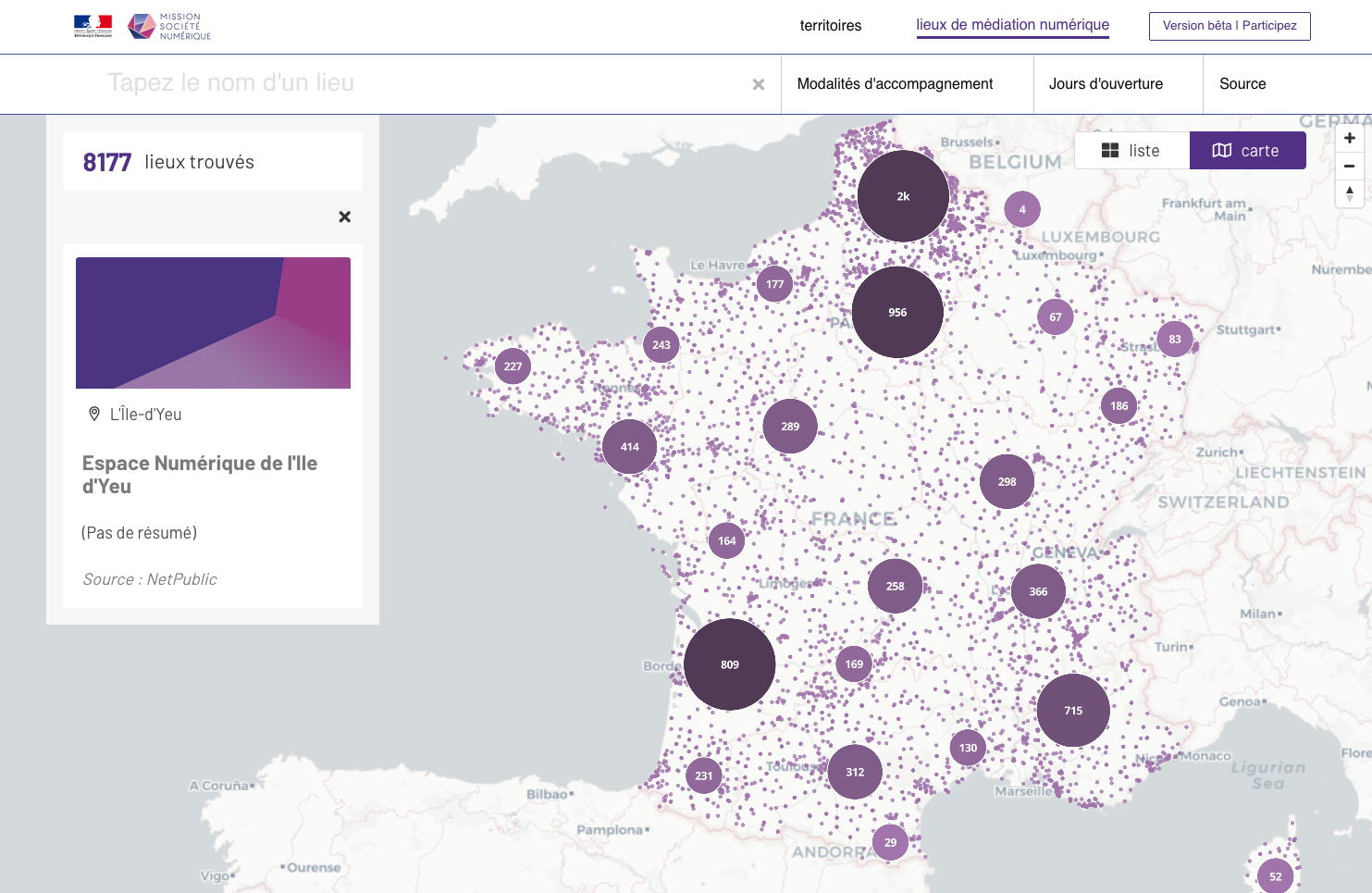
WARNING
apiviz-frontend is only the frontend of the APIVIZ application, it only works if and only if the apiviz-backend is correctly installed first.
FEATURES
Dataviz website generator
ApiViz includes “out-the-box” a website generator to create an original datavisualisation website from scratch using a template (model):
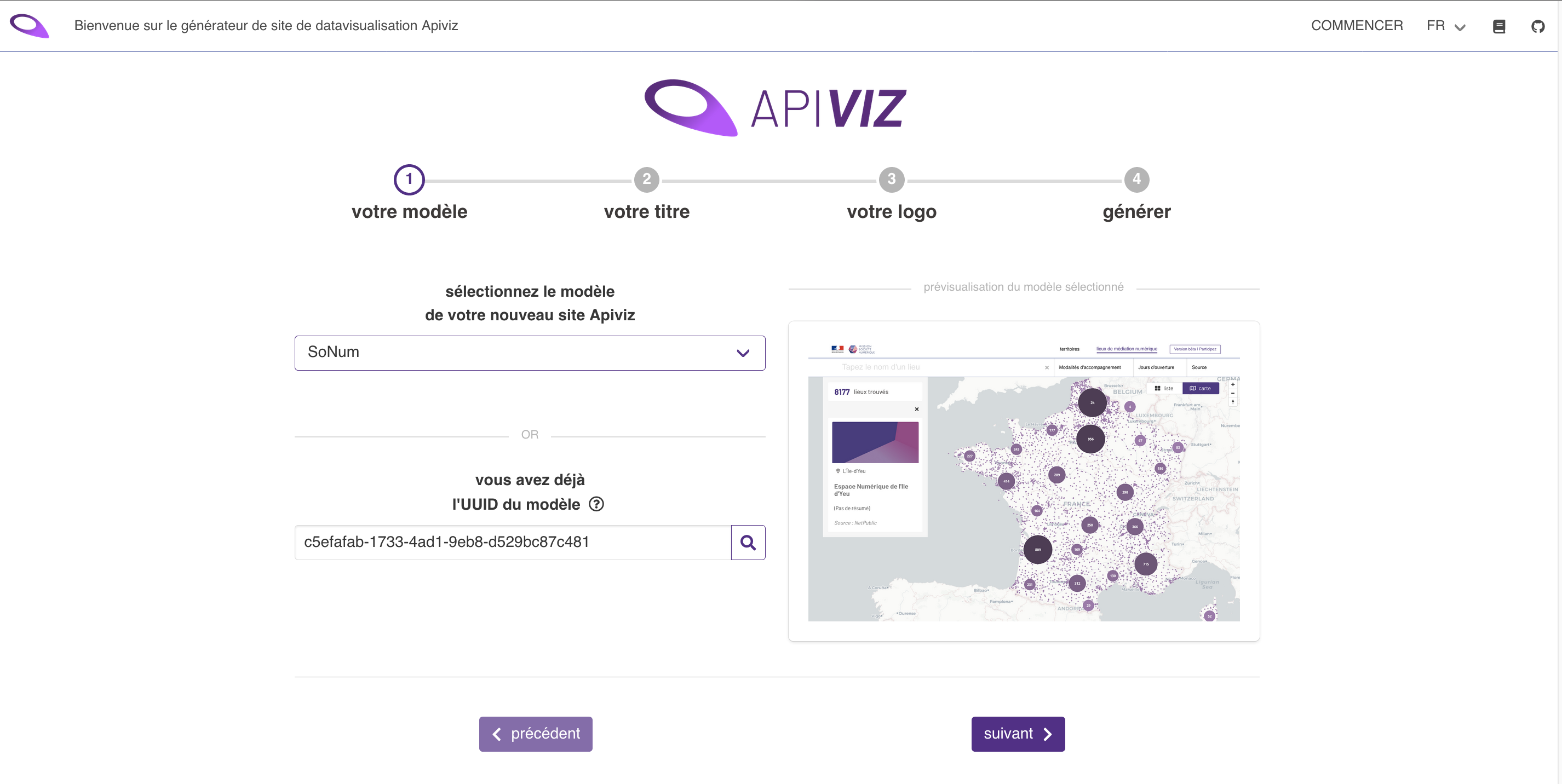
Data views
Apiviz is a CMS for datavisualisation website, so it includes various rendering views for your data. Apiviz allows to display several datasets.
For each of you dataset you will be able to view your data as :
- a list of items (your data) ;
- a detailed view for each item ;
- a map view for your geolocalized data ;
All views share a common search navbar with :
- plain text search ;
- filters ;
All of the above is customizable from the Apiviz’s back office.
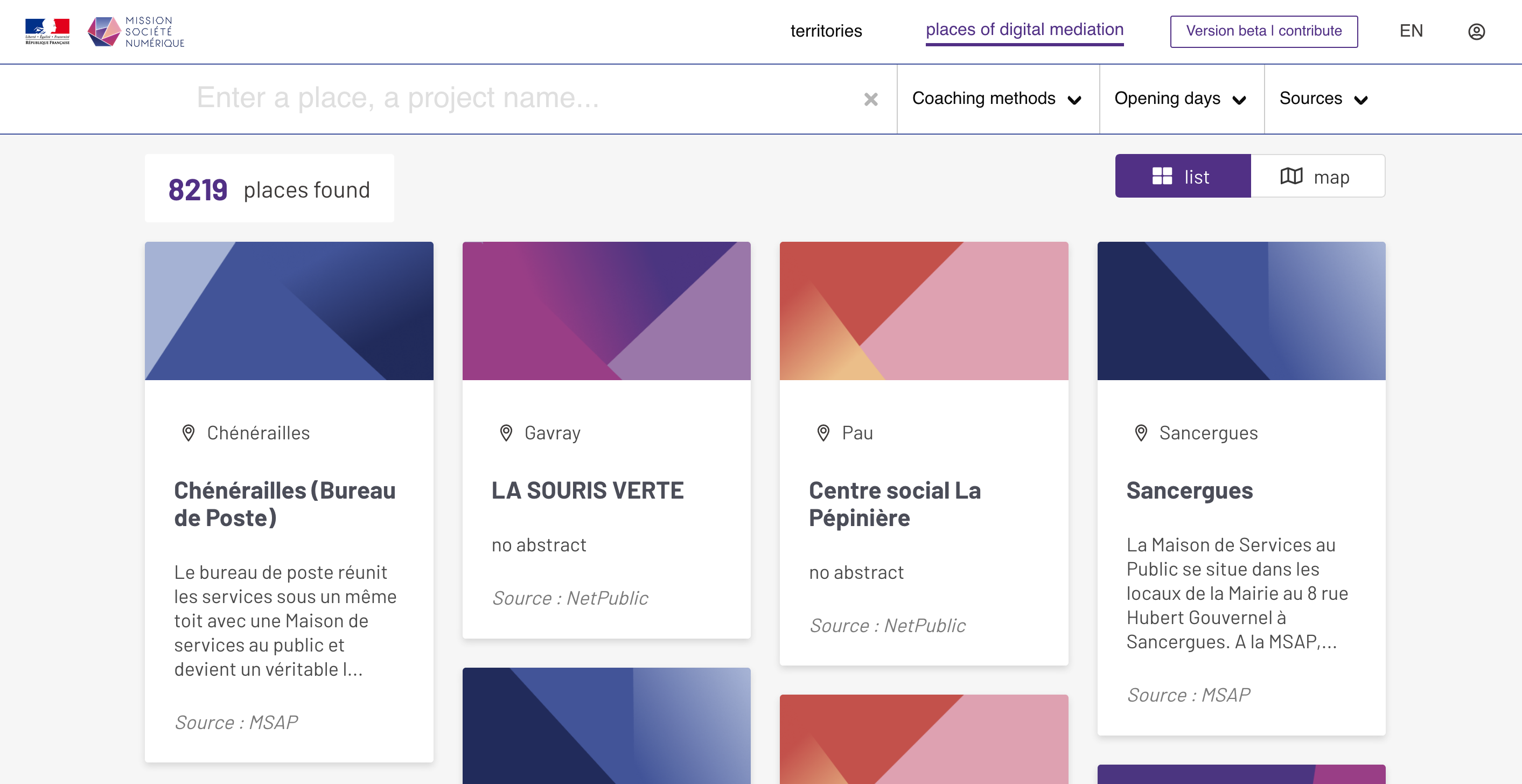
Static pages
You can also add static pages by linking routes to raw html files hosted elsewhere (for instance on Github or Gitlab). Just note that Apiviz uses Bulma as a CSS framework.
All of the above is customizable from the Apiviz’s back office.
User interface
Apiviz includes the classical user interfaces :
- login
- register
- logout
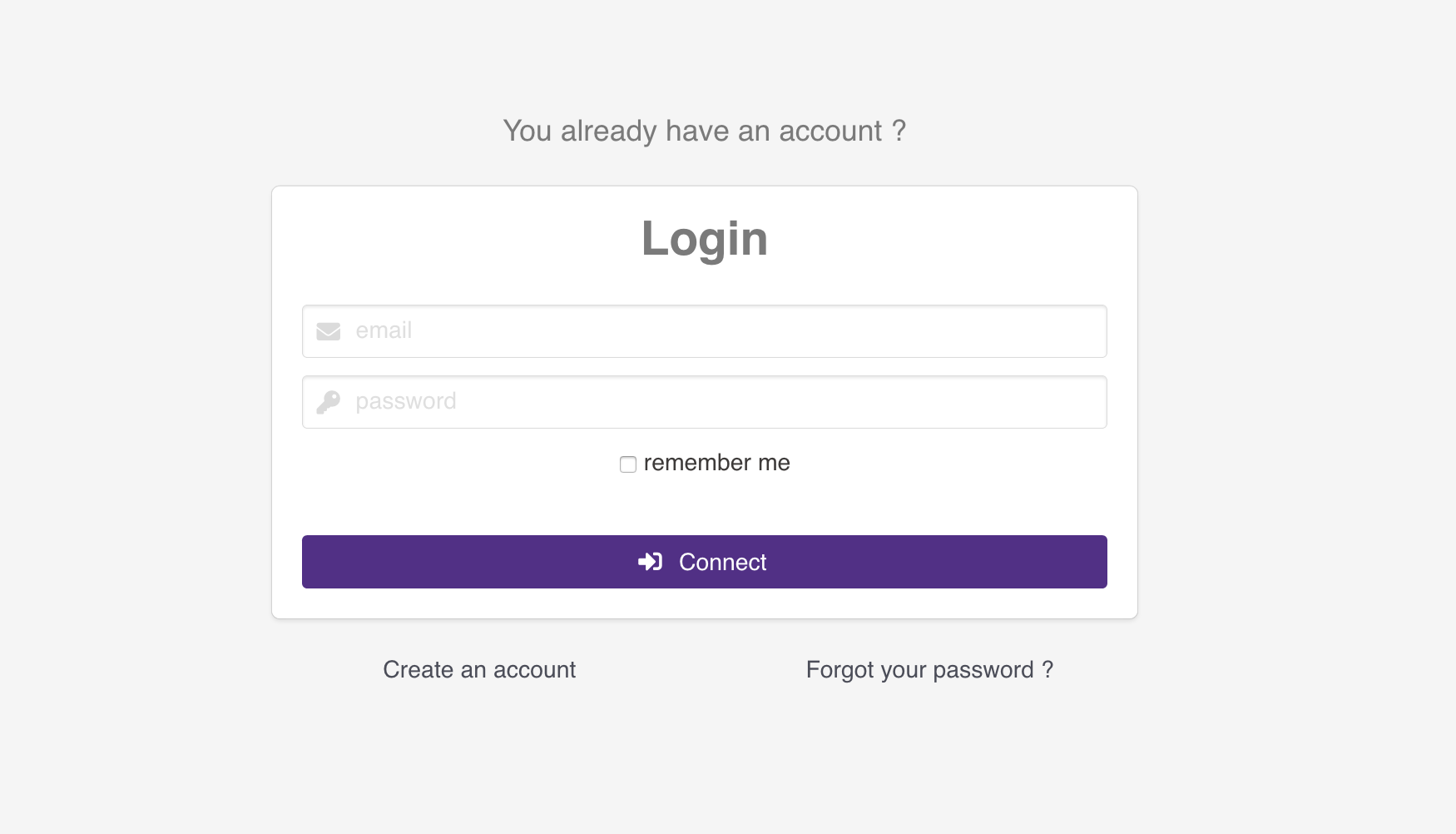
Back office
ApiViz also includes “out-the-box” a back-office to fully configure your original datavisualisation website :
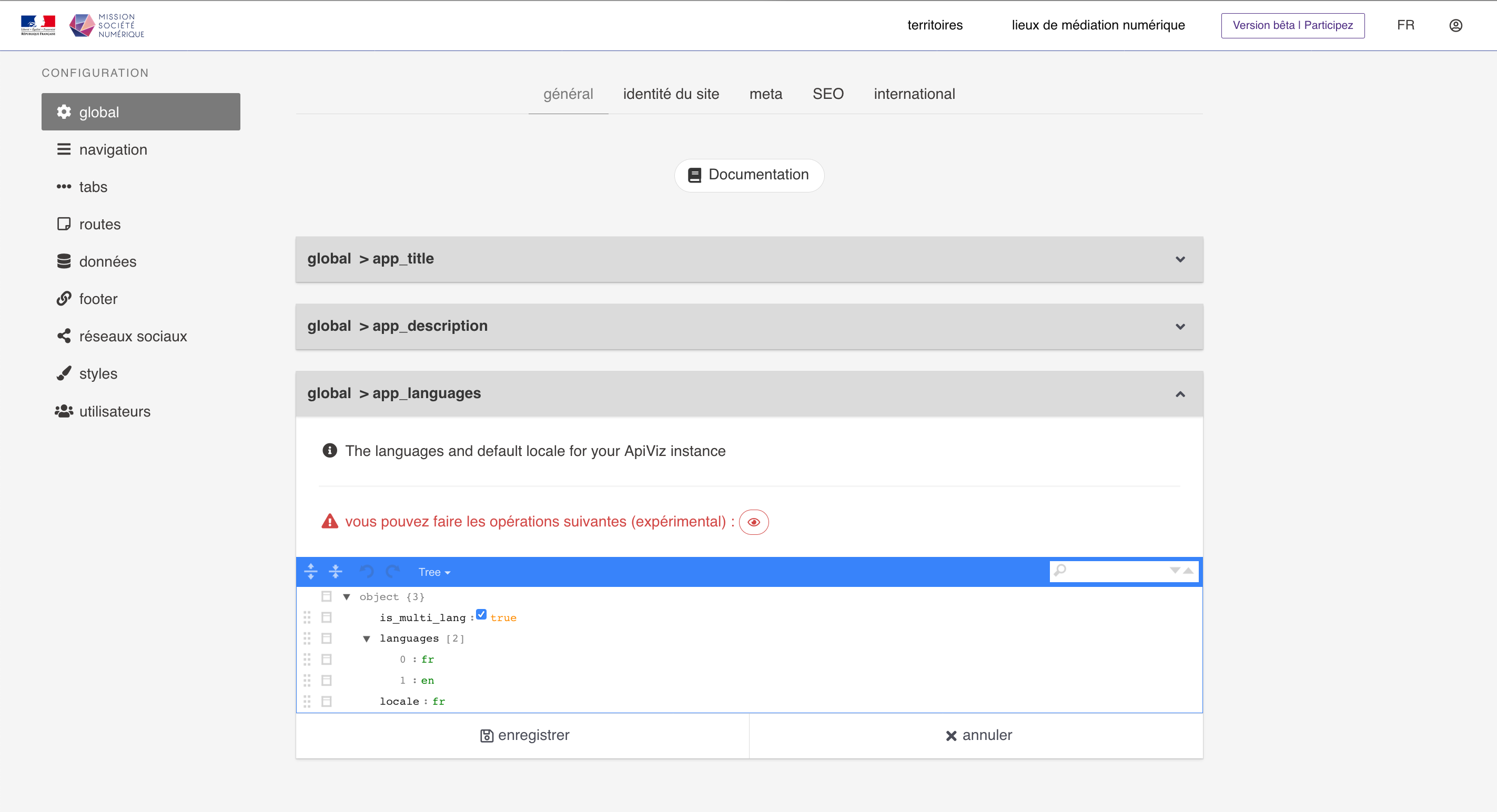
- navbar : define the logo, links, and menus in your apiviz instance’s navabr.
- styles : define the CSS styles for your apiviz instance.
- routes : define the pages and routes of your apiviz instance, either statics contents or data views.
- data endpoints : define the data endpoints feeding your apiviz instance and the fields you want to display.
- global : define some metadata for your apiviz instance.
- footer : define the links present in the apiviz instance’s footer.
And more to come …
In the near future we will also include the following features (see the roadmaps ) :
- a time slider in the search navbar ;
- a chart view as a complementary data view ;
- a table view as a complementary data view ;
- buttons to export the displayed data or the whole dataset ;
- interfaces to modify your data / datasets directly from Apiviz ;
- manage user's preferennces ;
- add favorite items for a logged user ;
- reset / change your Apiviz configuration from a template ;