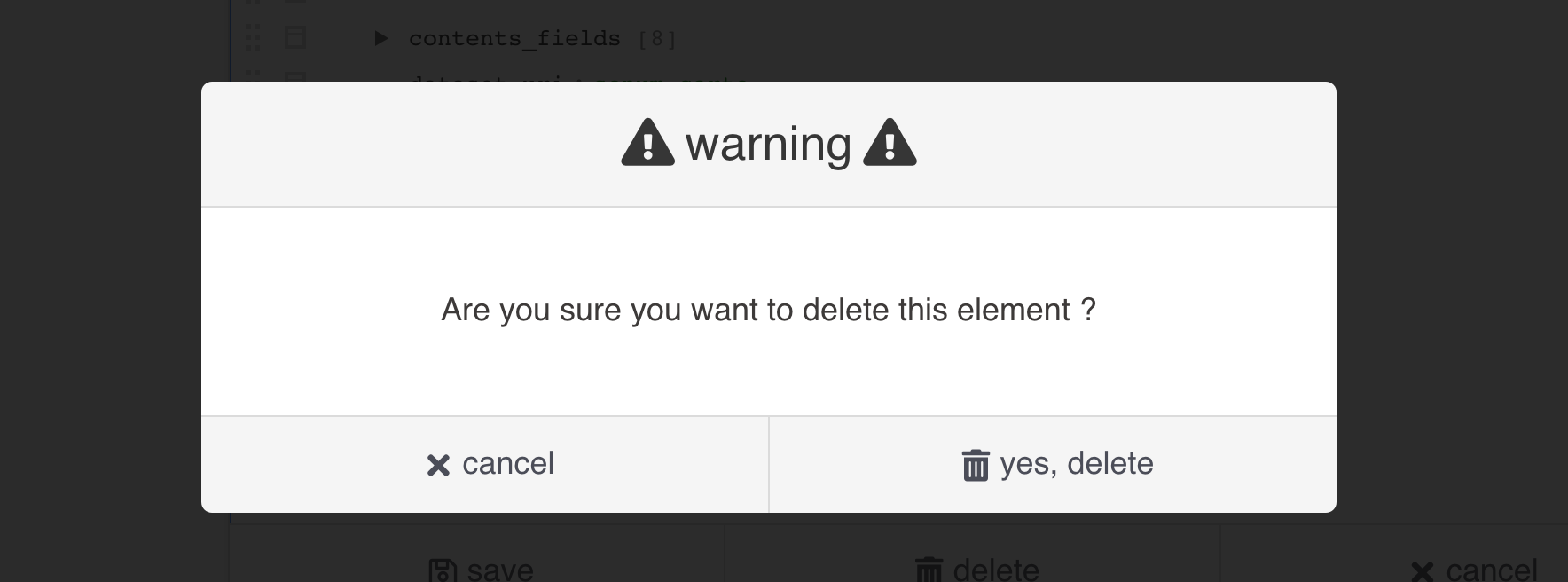BACK OFFICE TUTORIAL
Introduction
The back office is a major feature of Apiviz. It allows you to completely customize your website online, from top to bottom. Still, configuring a website is a hard task given the number of variables it implies : footer, navbar, data, and so on…
So we tried to simplify this task by organizing the things to customize in specific families, all accessible and editable from a single back-office space.
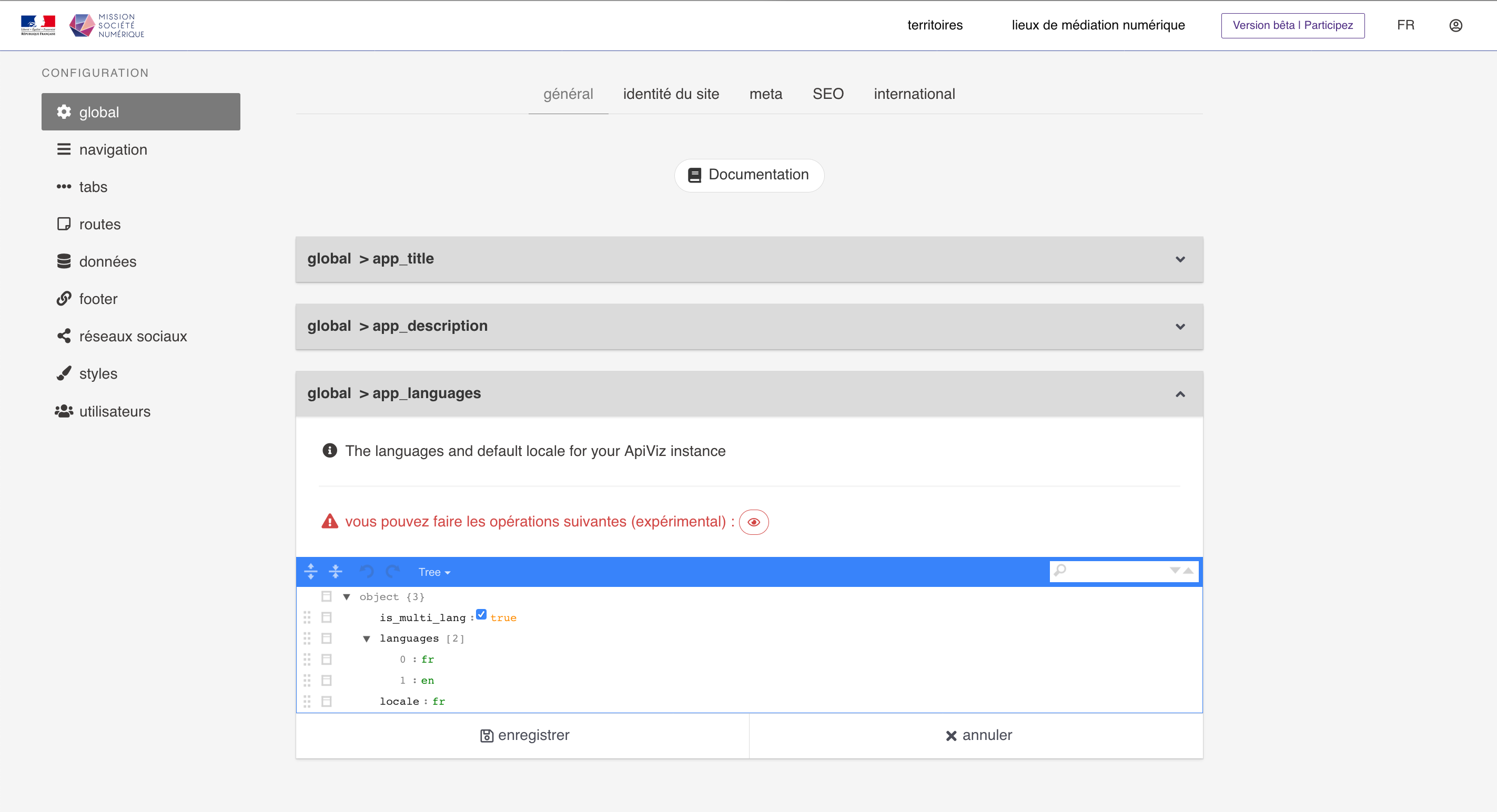
The back office is organized as follow :
- A - a side menu to access all the configuration’s collections ;
- B - a tab menu for each collection, to access every sub-family of configuration ;
- C - a configuration documents list for every tab ;
Then for every document you can :
- D - open an editor to modify the entries ;
- E - duplicate the document (if the “
add document” button is present at the end of the documents list) ; - F - delete the document (if the “
delete” button appears at the end of the document’s editor) ;
A - The configuration’s collections (menu)
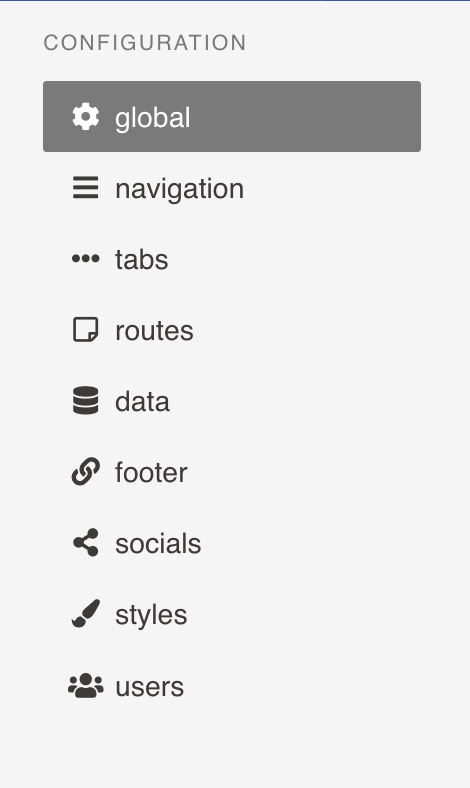
B - The config families for a collection (tabs)
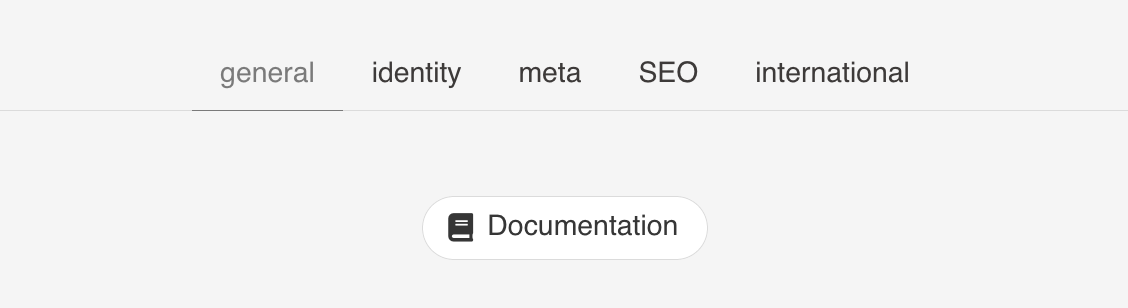
C - The config documents for a collection (tabs)
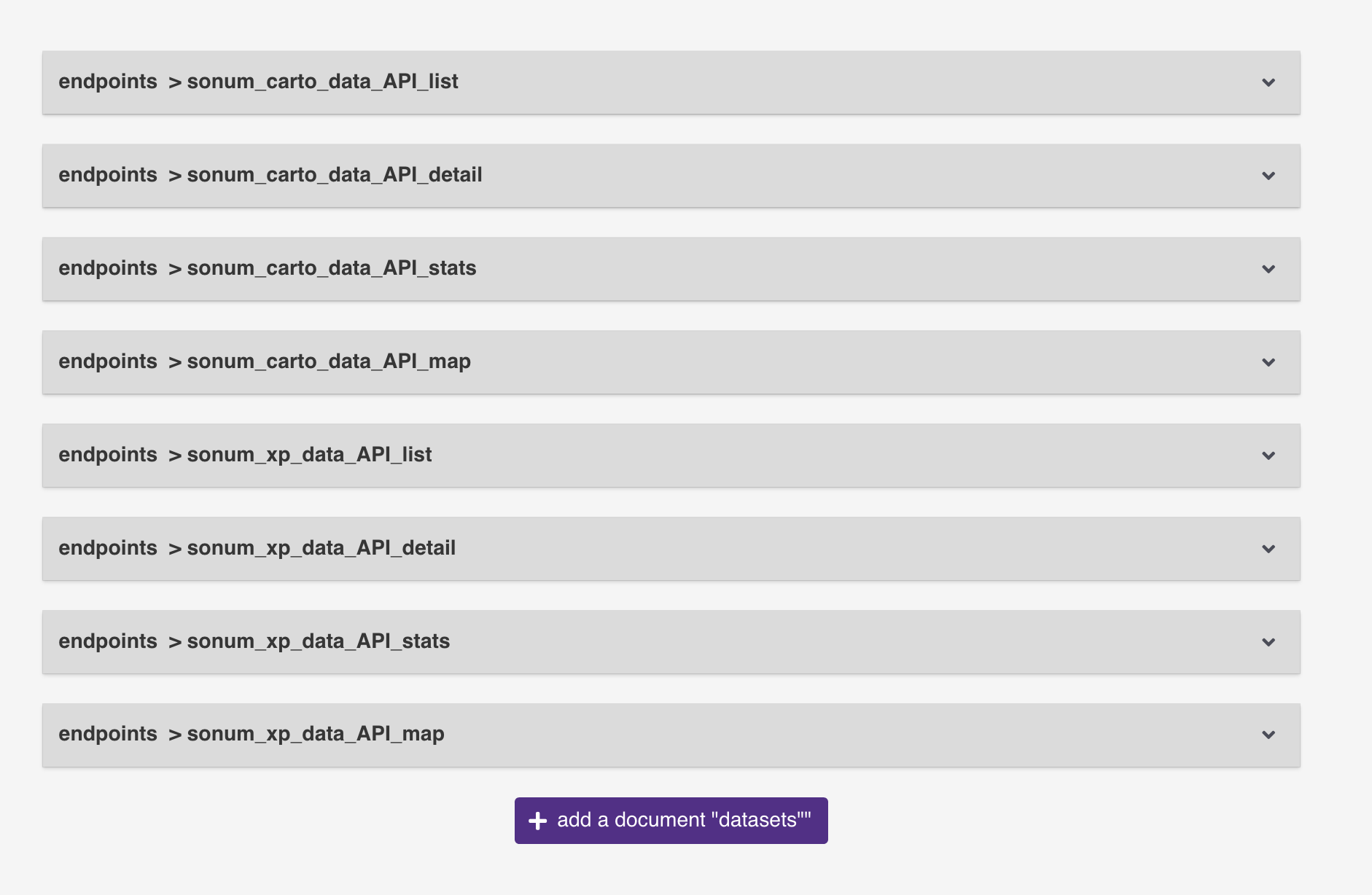
D - Edit a config document
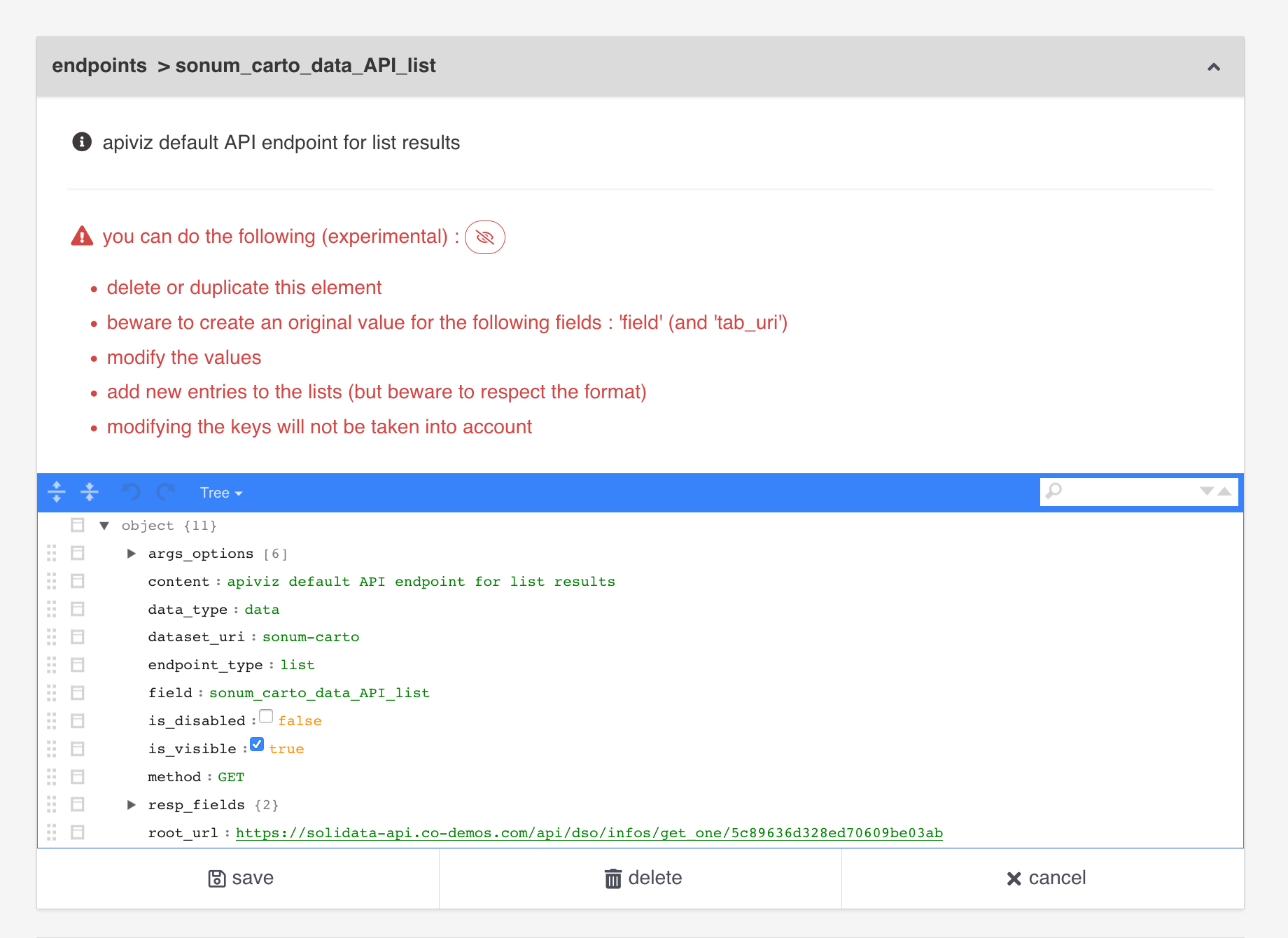
E - Duplicate a config document
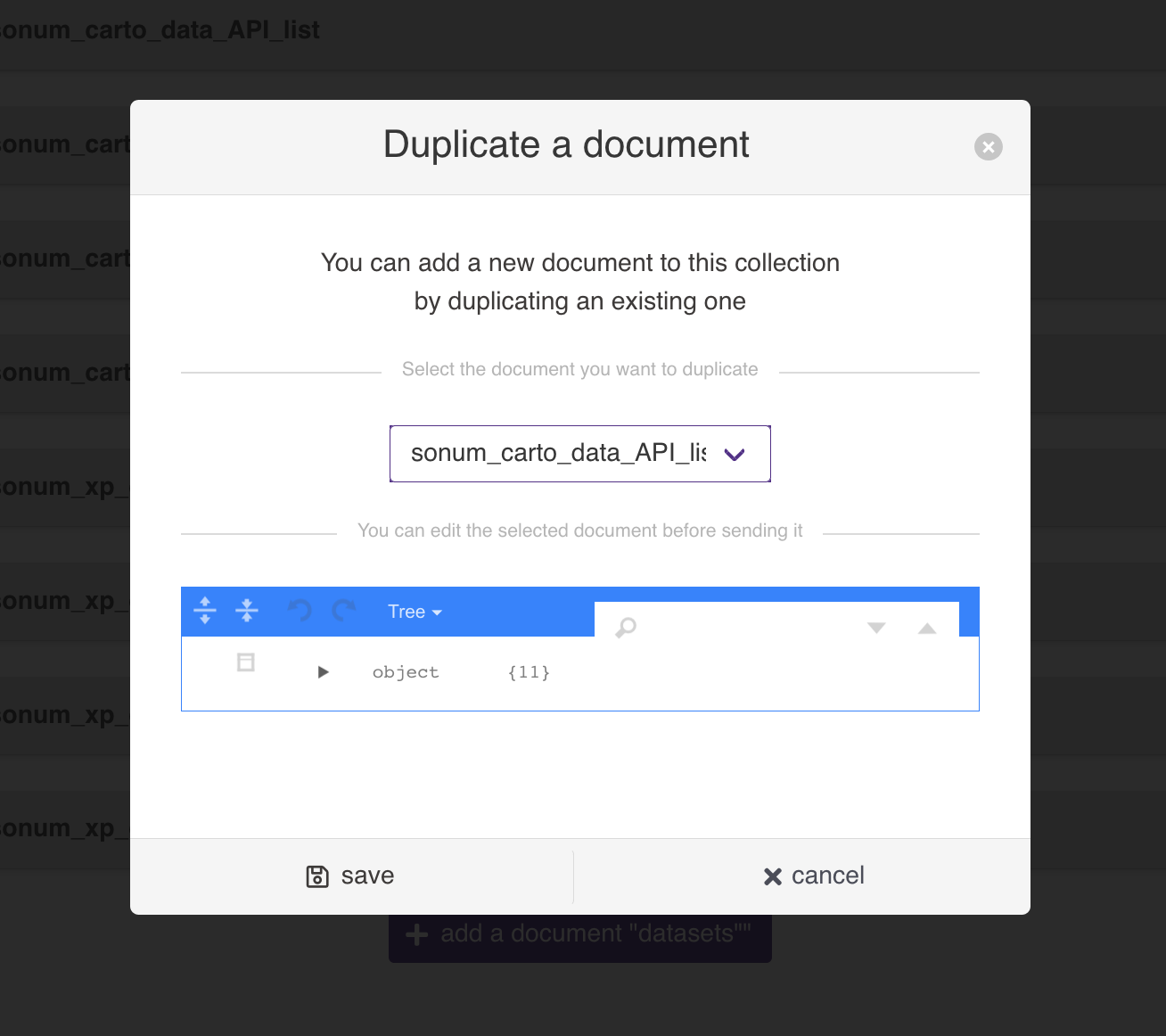
F - Delete a config document